एल डी आर (लाइट ͫडपेंडेंट रेसिस्टर)

हमारे चारो तरफ बहुत सारे ऐसे डिवाइसेज होते हैं जो कि लाइट के इंटेंसिटी को डिटेक्ट कर
के काम करते हैं. Example के तौर पर अगर आप अपनेमोबाइल फोन की बात करें तो
आप क्या आपने कभी सोचा कि आपके फोन की ब्राइटनेस ऑटोमेटिक मोड कैसे कम लाइट
में खुद ब खुद कम हो जाती है और जब ambience लाइट काफी ज्यादा होती हैया धूप
होती हैऔर जब आपको देखने में तकलीफ होती है तब आपका फोन कैसे अपने आप
ब्राइटनेस को बढ़ा देता है? और इस तरह कम लाइट और ज्यादा लाइट मेंभी आप अपने
फोन में क्लियर देख पाते हैं. ऐसा लाइट सेंसर होने की वजह से ही संभव हो पाता है. फोन में
एक लाइट सेंसर होता हैजो बाहर का illumination continuously मॉनिटर करता रहता
हैऔर एक प्रोग्राम के according उसे कंट्रोल करता है.
आज हम देखेंगे कि कैसे एक लाइट सेंसर काम करता है और कैसे उसे इस्तेमाल कर सकते हैं.
लाइट सेंसर क्या है ?
Sensor का काम है कसी भी physical
quantity को electrical quantity में
कन्वर्ट करना ताकि हम उसे electronic
form में प्रोसेस कर पाए. इसी तरह लाइट
सेंसर, लाइट की एनजर्जी को इलेक्ट्रिकल
सिग्नल में कन्वर्ट करता है. अलग-अलग
ऐप्लिकेशन केहिसाब से मार्केट में अलग-
अलग तरह के लाइट सेंसर उपलब्ध है. पर
सबसेजो simple और inexpensive सॉल्यूशन हैं वह LDR
LDR क्या है?
Light Dependent Resistor लाइट ͫडपेंडेंट
रेिजस्टर जैसा ͩक नाम सेिक्लयर हैएलडीआर पर
जैसे-जैसेलाइट यानी illumination का वेǐरएशन
होता है, वैसेवैसेएलडीआर अपना रेिजस्टेंस vary
करता है. जब LDR पर illumination नहȣं होता
तो यह काफी ज्यादा रिजस्टेंस (MegaOhm)
ऑफर करता है. जैसे-जैसेएलडीआर के ऊपर लाइट
डालȣ जाती हैइसका resistance धीरे-धीरेघटने
लगता है. एक सेंसर के ͧलए यहȣ सबसेज्यादा
इंपॉटर्टेंट बात हैͩक ͩकसी भी इलेिक्ट्रकल क्वांǑटटȣ का
बदलाव होना. Resistance के बदलाव को हम
अपने according configure करके अलग अलग
एप्लȣके शन मेंइस्तेमाल कर सकतेहैं
3D PEINTER
- do the desigmning in tinkercad software or any cad software
- https://www.tinkercad.com/
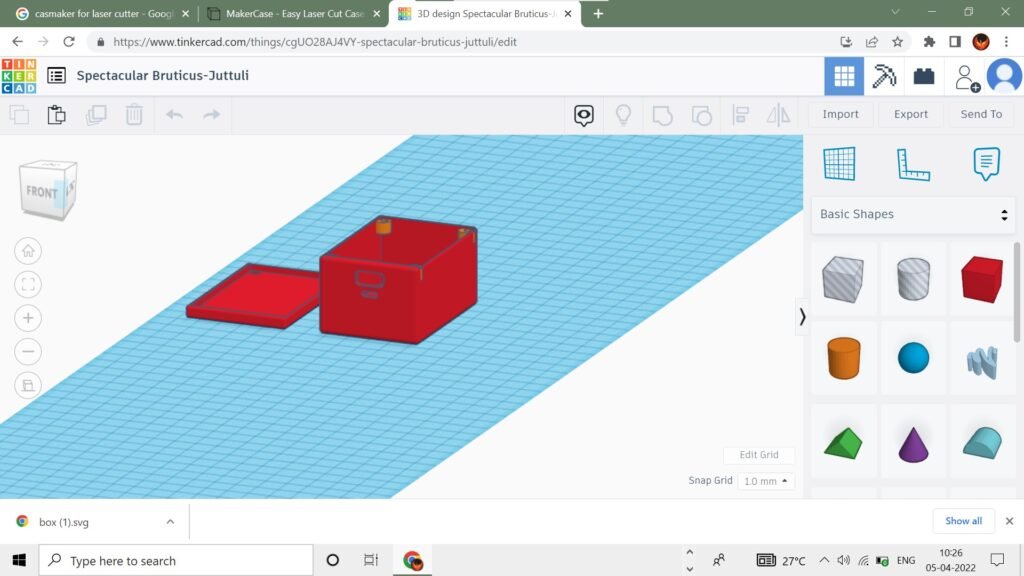
4. then export the file in stl format
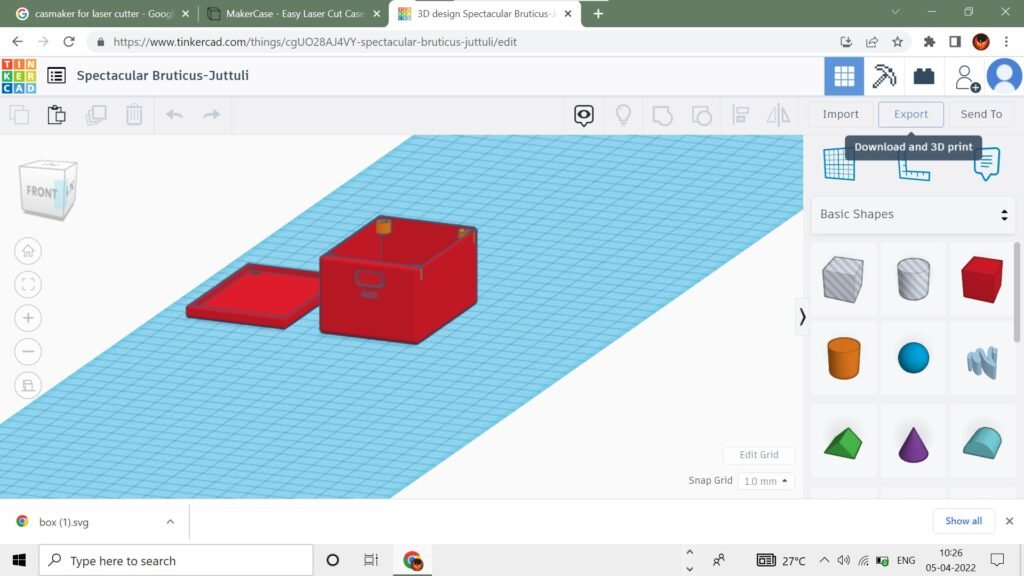
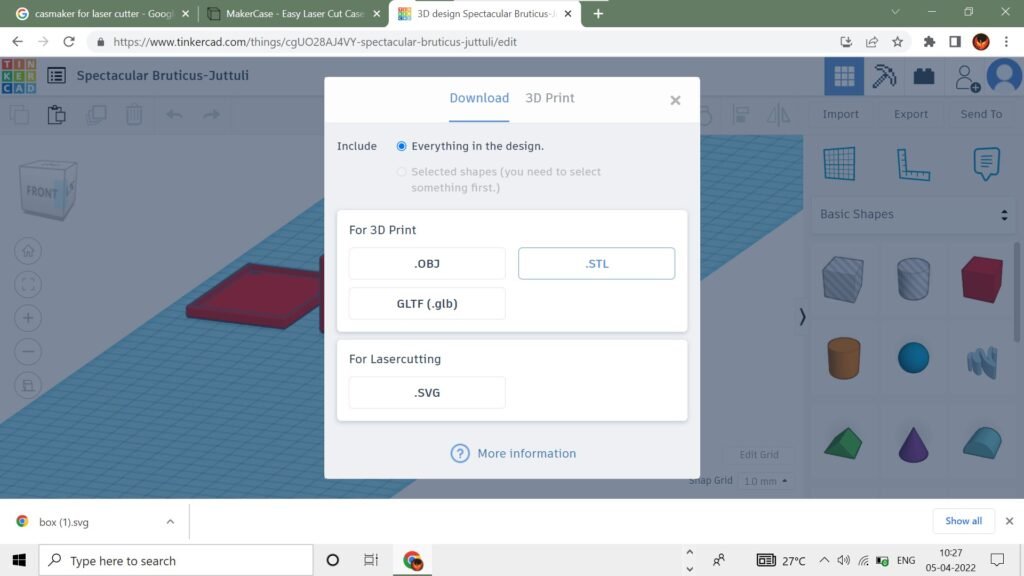
5. then open the factory software
2.VINYL CUTTER
- i got you covered baby
- design the file in inscape
- https://inkscape.org/
- open image in inscape
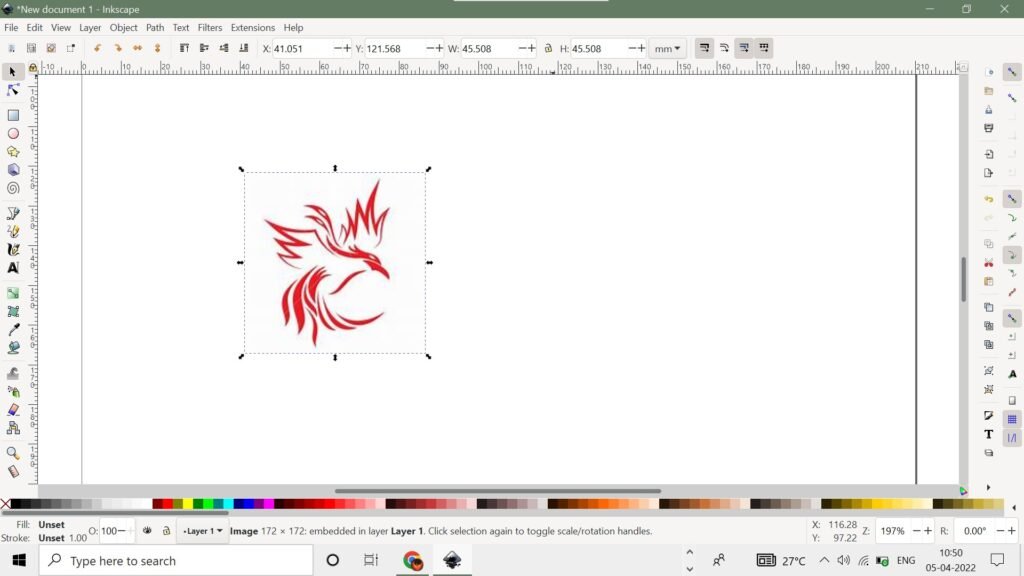
5. go to paths and trace bitmap
6. seprate the image with the bitmap
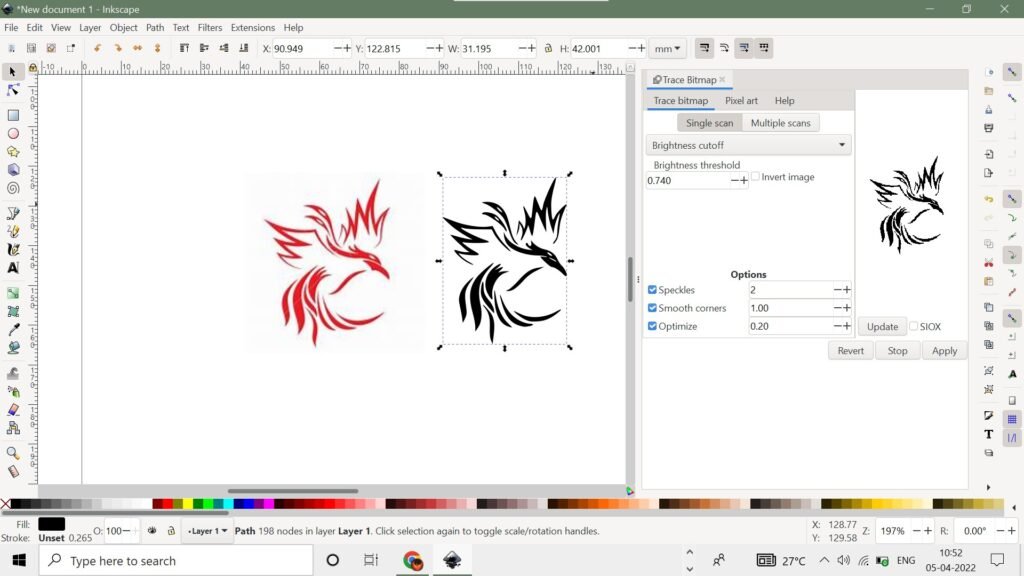
7. delete the image
8. and set stroke and hit the cross icon to cut the paint on it
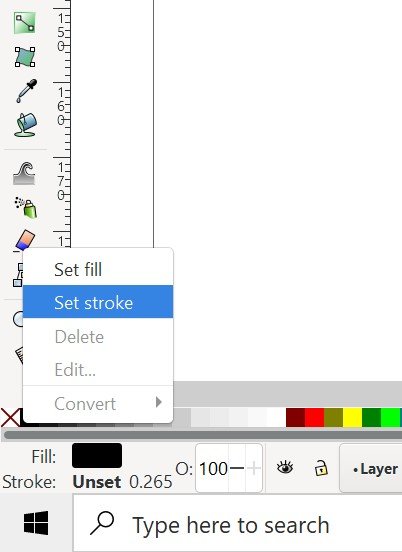
9. export the file in png image file format

10. go to mods ce nodes
. select the type of box that you want to make in my cae it wa sd the basic box
5. in here seleclct the appropriate metrics in my case or reccomended is mm
and then adjust the values till desired box is achived
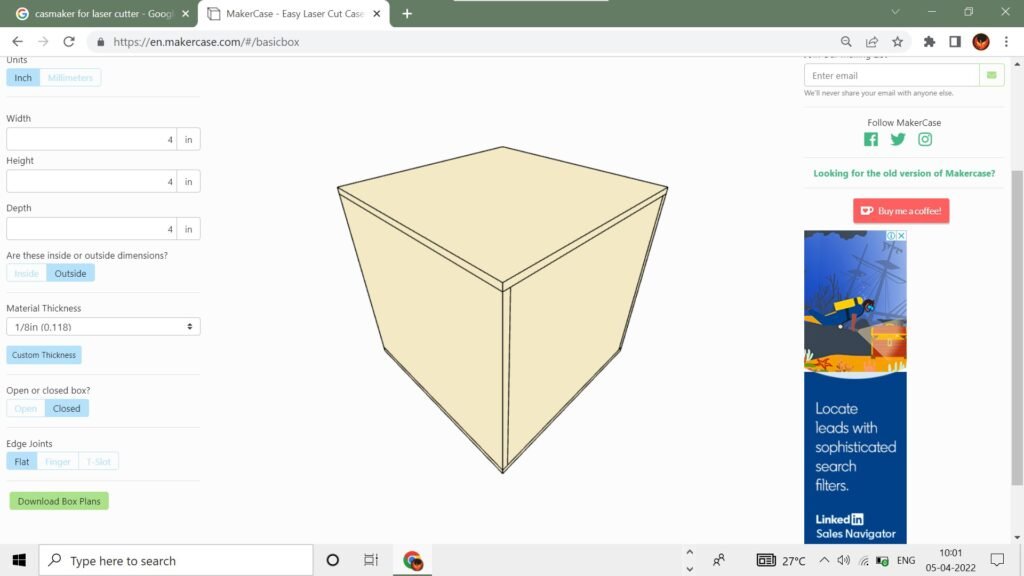
6. select the closed box or open box
7. then selest the fingers and the no of fingers by sliding the slider
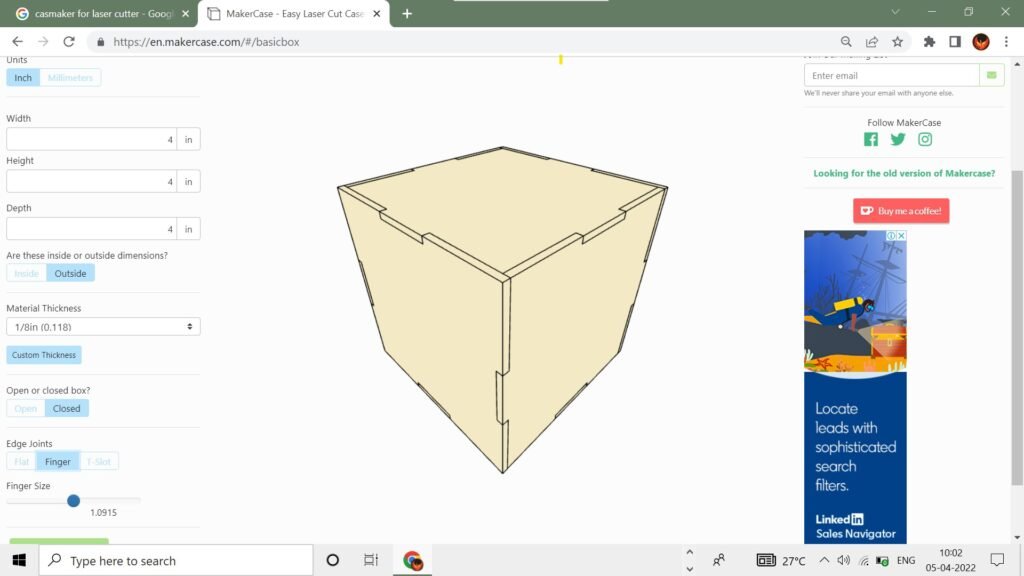
8. download the file in SVG file format
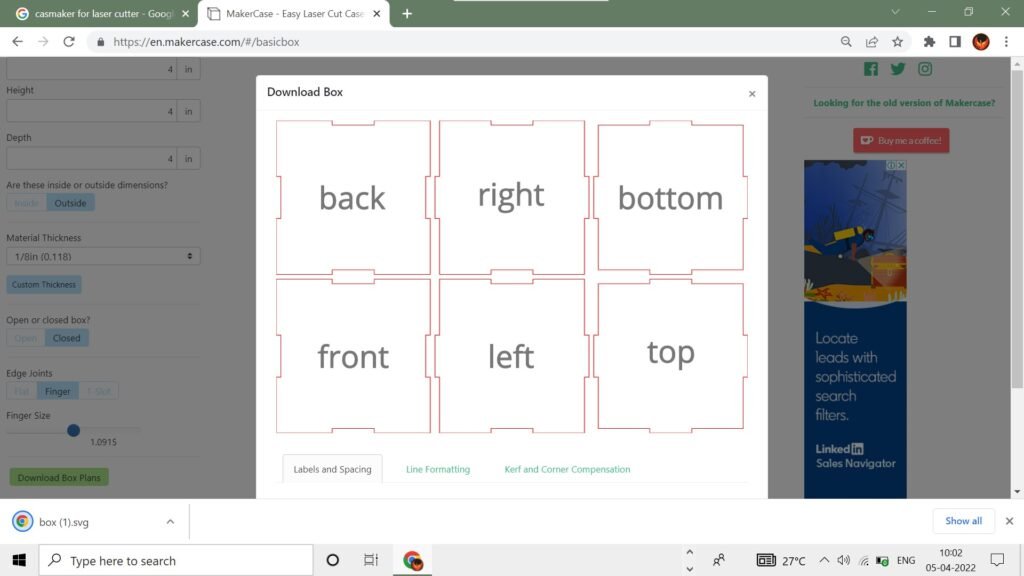
open the file in inscape
3 LASER CUTTING A BOX
today I will teach you a simple method to cut a box on laser cutter wity the hinges which are known as fingers
- head over to makercase for laser cutte
- link = https://en.makercase.com/#/basicbox

. select the type of box that you want to make in my cae it wa sd the basic box
5. in here seleclct the appropriate metrics in my case or reccomended is mm
and then adjust the values till desired box is achived
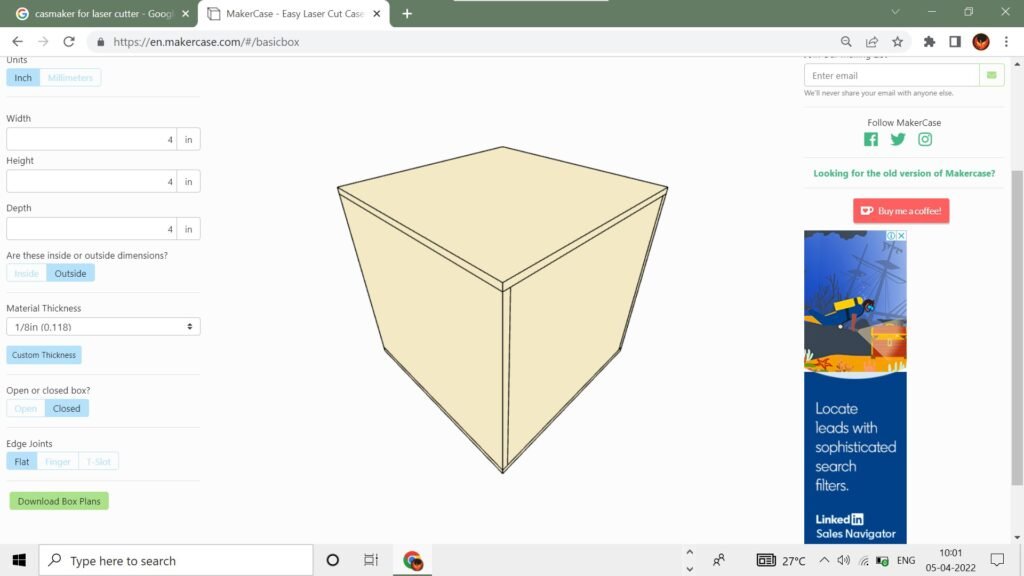
6. select the closed box or open box
7. then selest the fingers and the no of fingers by sliding the slider
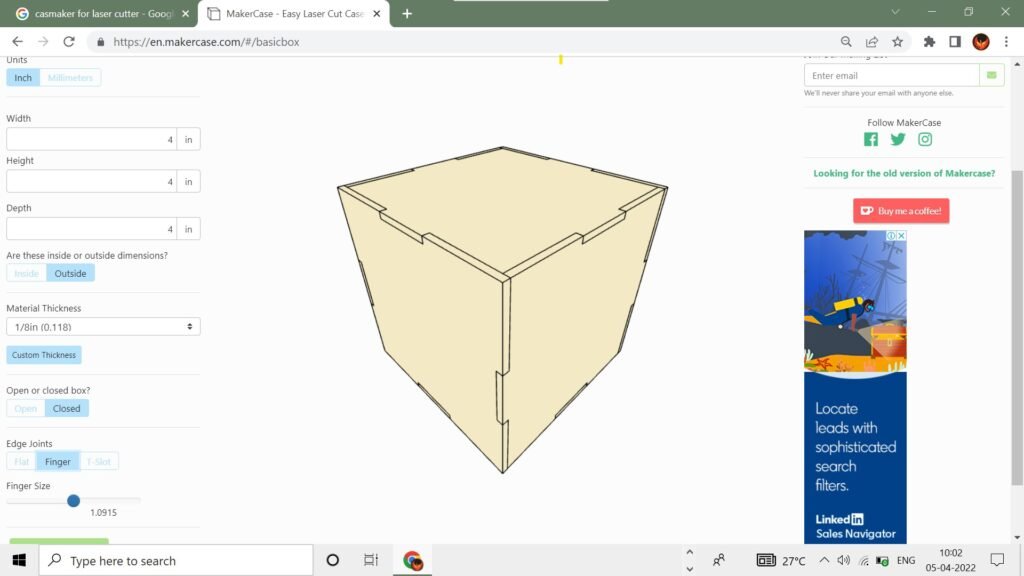
8. download the file in SVG file format
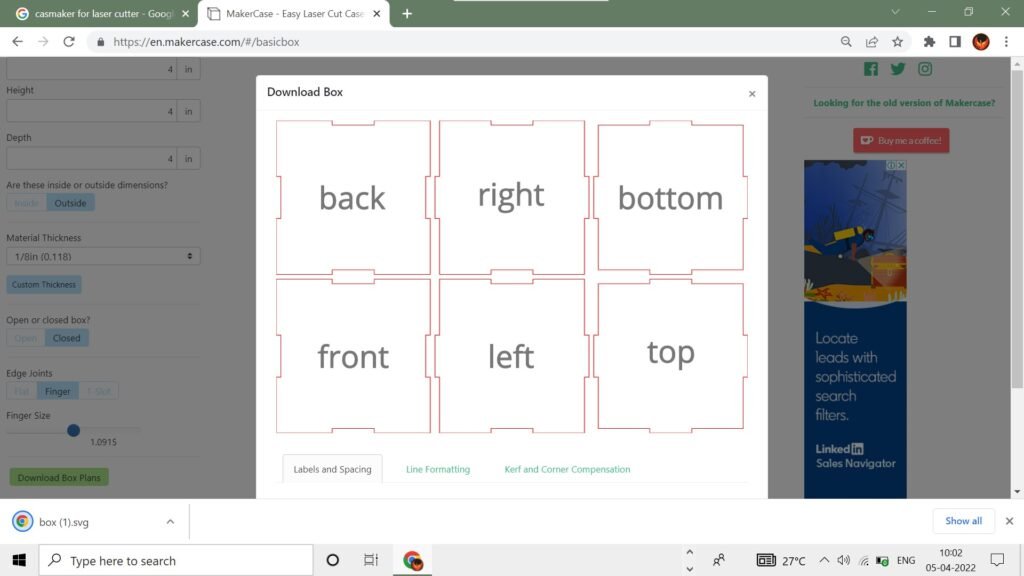
open the file in inscape

