FAB LAB
3D PEINTER
- do the desigmning in tinkercad software or any cad software
- https://www.tinkercad.com/
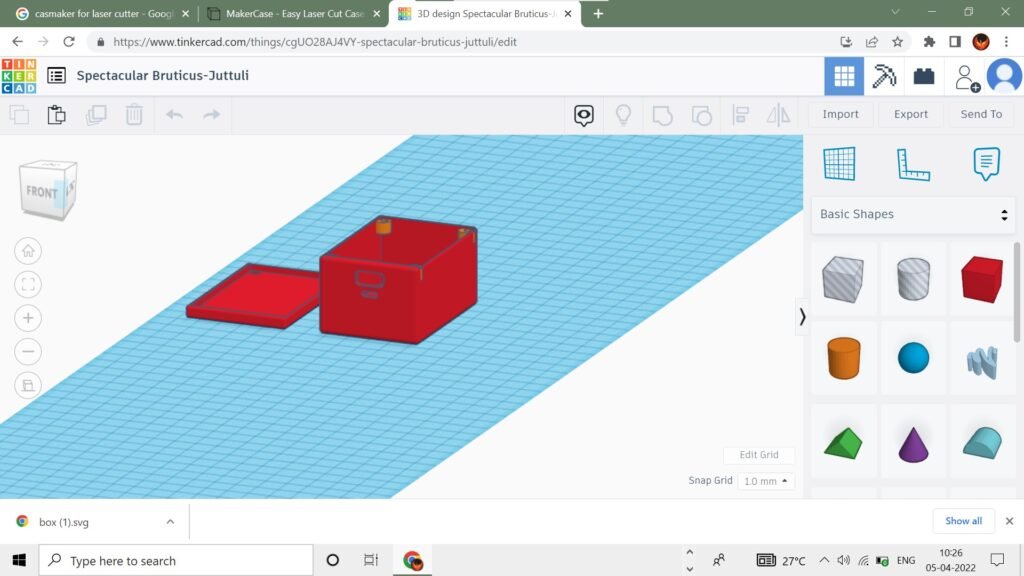
4. then export the file in stl format
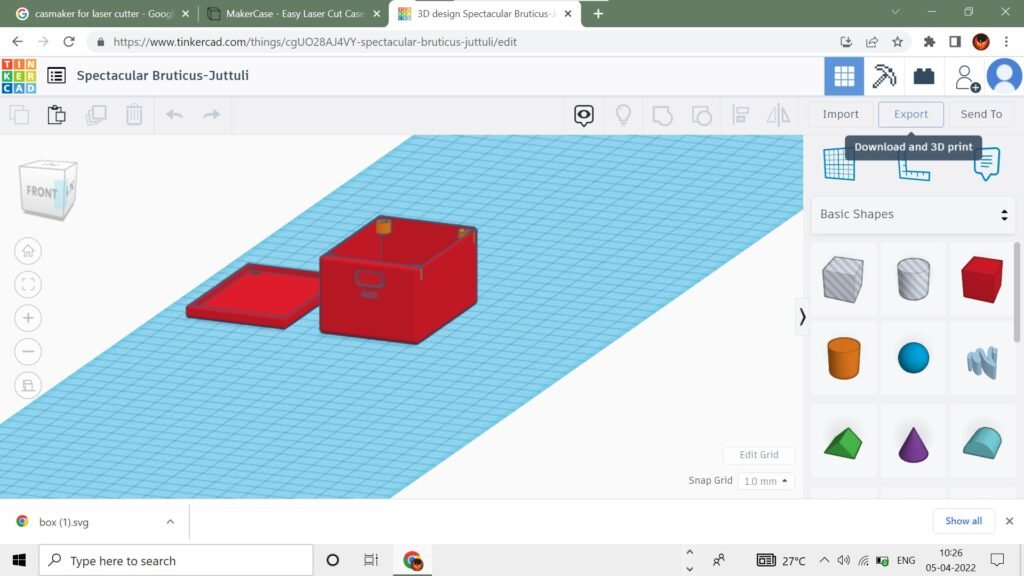
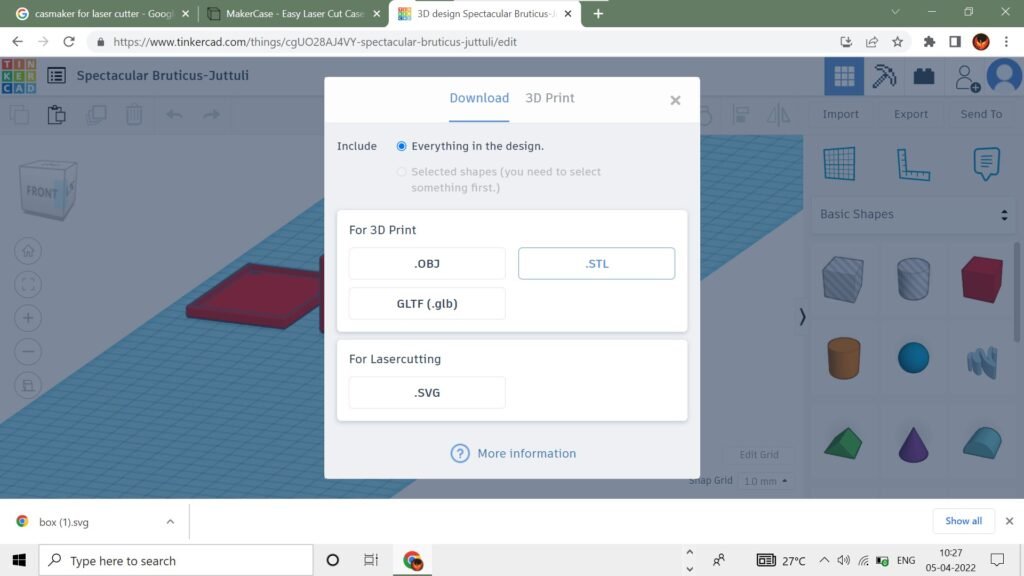
5. then open the factory software
6.
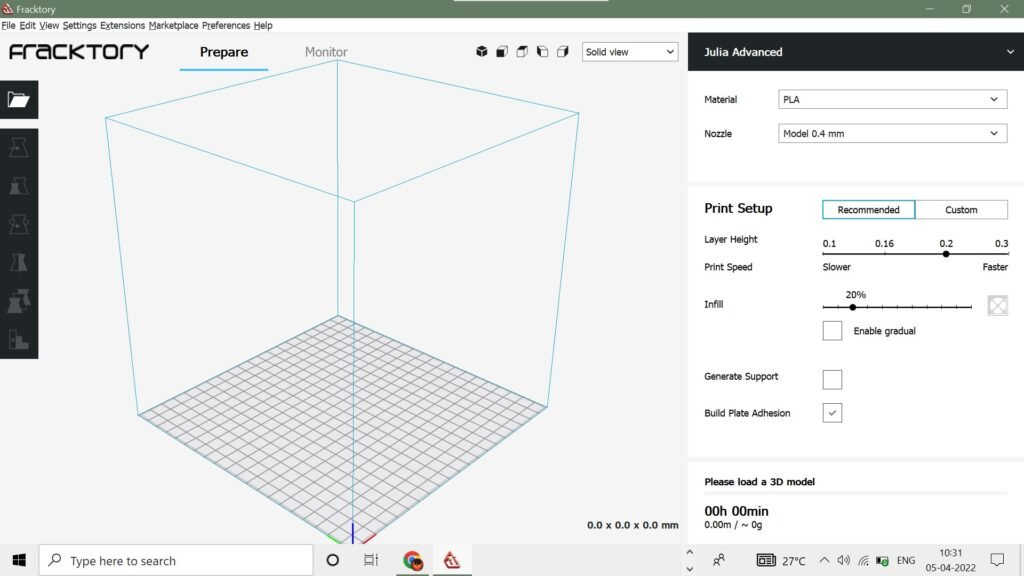
7. open the file in it
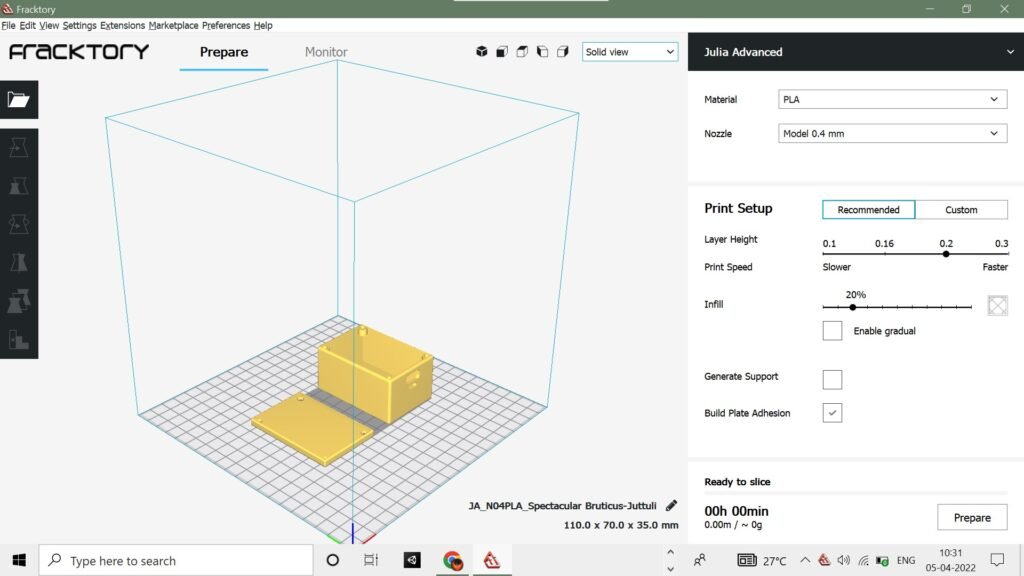
8. then do the settings of the type of filament
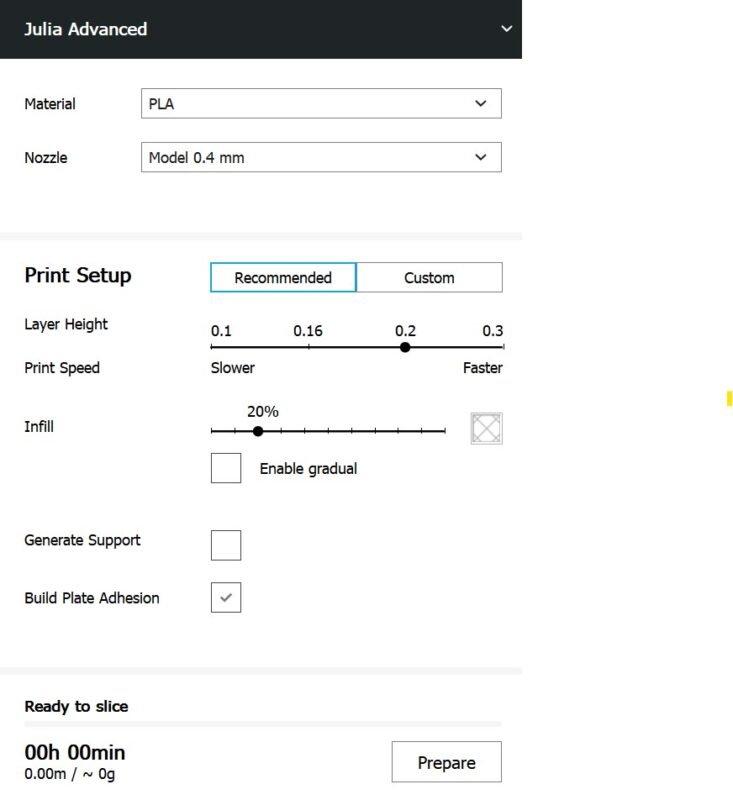
9. then connect a pendrive and prepare the data
10 . once it is complete connect it to the 3d printer and start

